Evernote + Vim = ♥
Thanks to many years of badgering by @jamesgolick, @prlambert, and @agonigberg I use Vim or IDEAVim for pretty much everything. For my money it’s the best way to edit structured text - I even go so far as to write these posts using markdown and vim (Checkout if you’d like to do the same https://jekyllrb.com/).
But, this isn’t a post to espouse the many wonders of Vim–though they be countless–not least of which is its presence on nearly every server everywhere ever. But rather to share the process of making Vim and Evernote the best of friends.
Sharing is Caring
When I started working at Hootsuite I resolved to be more diligent with my note taking. Some for my self, and some so I could share things with my colleagues. However, when you work in an interdisciplinary team, getting people to checkout your git repo of notes isn’t a reasonable proposition.
Thankfully the folks at Evernote have already done a fantastic job developing a swell note collaboration, sharing, and organization tool.
Optional: Setup Two Factor Authentication
If you’re like me and keep work notes in Evernote, 2-FA is the way to go to keep your security folks happy and your IP safe. In general I try and make sure its enabled on every service that offers it (gmail, github et al).
Follow these instructions to get it setup:
Two-Step Verification Available to All Users
Installing Geeknote
Geeknote is a CLI to interface with Evernote’s REST APIs - you won’t need to do much other than set it up and and authenticate your self with your user name and password (If you’ve setup 2-FA you will need your authenticator code as well)
# Download the repository.
$ git clone git://github.com/VitaliyRodnenko/geeknote.git
$ cd geeknote
# Installation
$ [sudo] python setup.py install
# Launch Geeknote and go through login procedure.
$ geeknote loginInstalling vim-geeknote
vim-geeknote is a great vim plugin that–as its name suggests–allows you to use Evernote inside of a nice two panel vim view.
First install Vundle by following the instructions posted at:
https://github.com/VundleVim/Vundle.vim.
Vundle is a plugin manager for vim, there is also Pathogen which I’ve never tried but I’m sure does the trick as well. Once you’re done that, add the following to your .vimrc and run :BundleInstall.
Bundle 'https://github.com/neilagabriel/vim-geeknote'Bonus Points - alias for easy launching
I like to do my note editing in MacVim so I have a nice environment to alt+tab into, so I added the following line to my .zshrc to alias notes to launch vim-geeknote in mvim
alias notes='mvim -c Geeknote'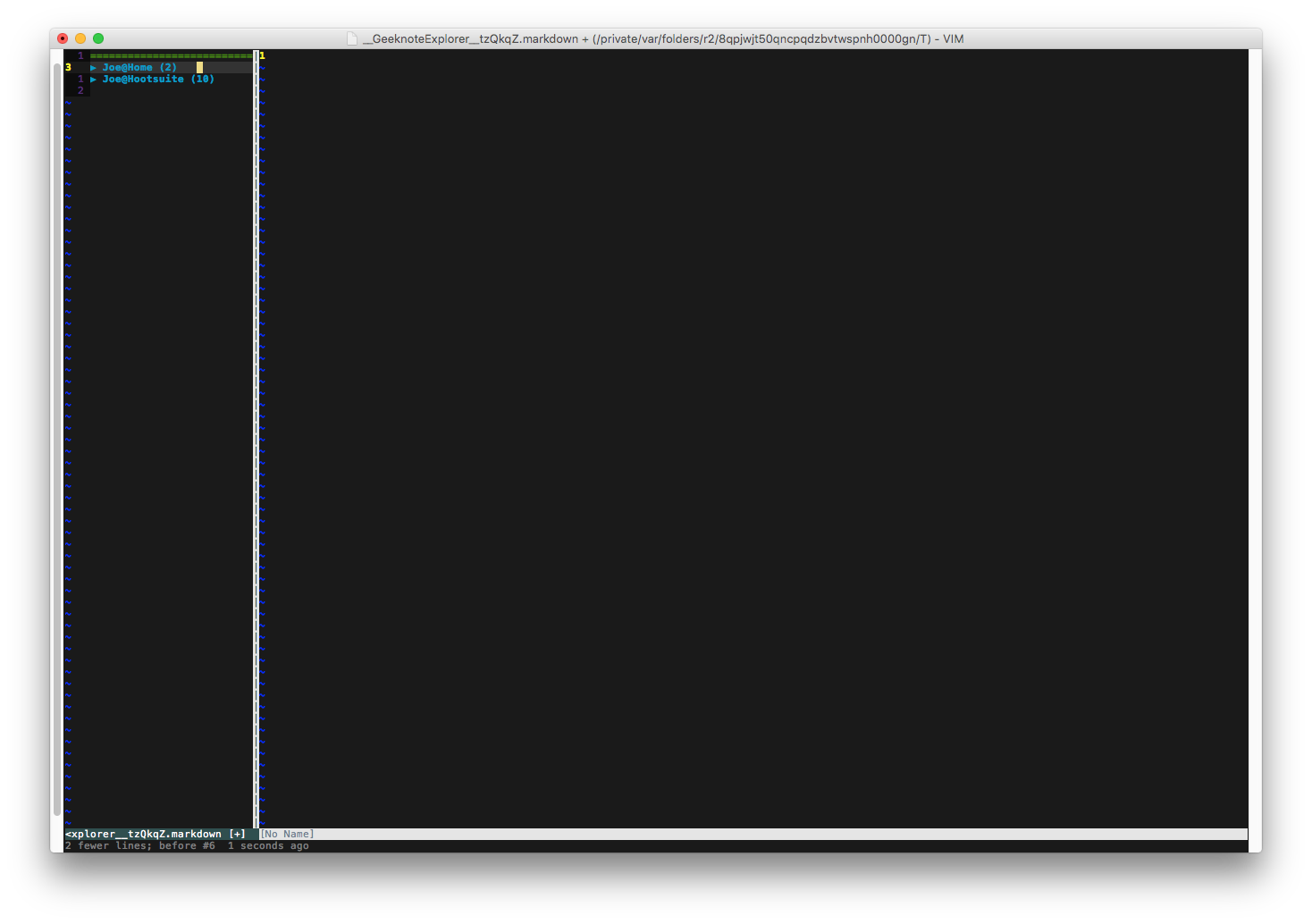
Make like an elephant
There you have it, with a few simple steps you can get Evernote up an running in vim and leave the flashy UI to the less enlightened.
Happy Vimming! :)
.joe out.
